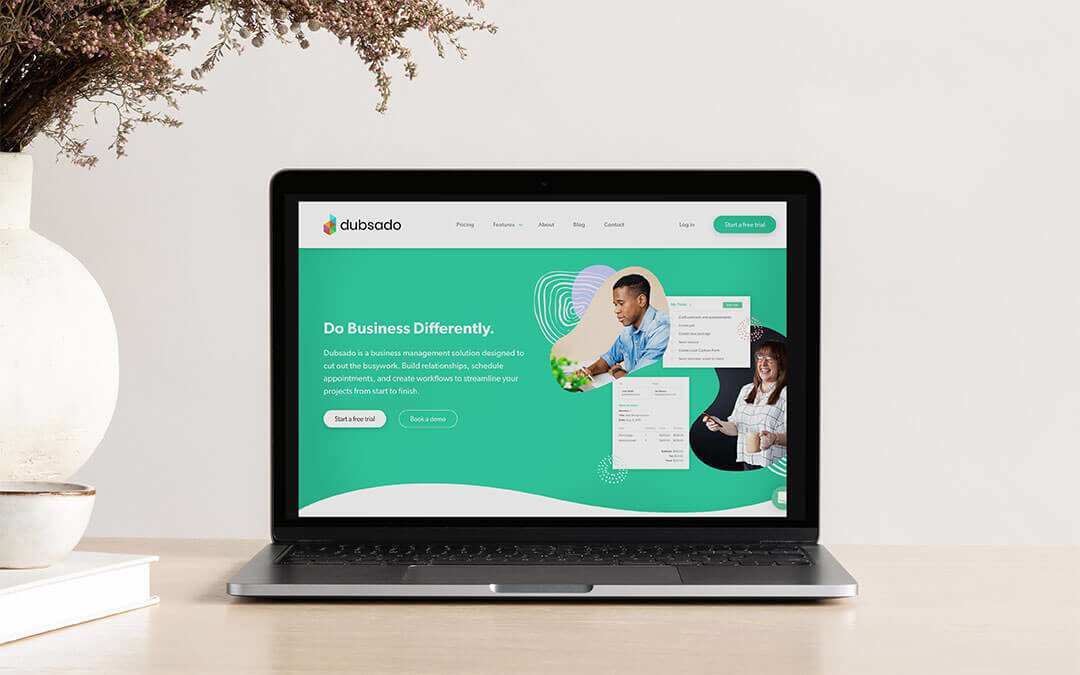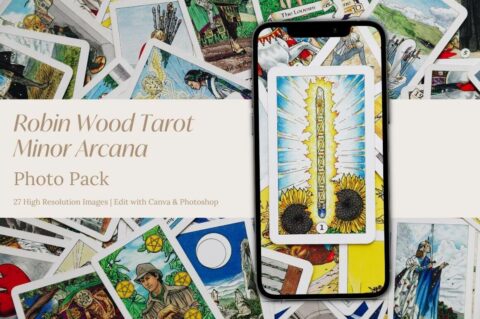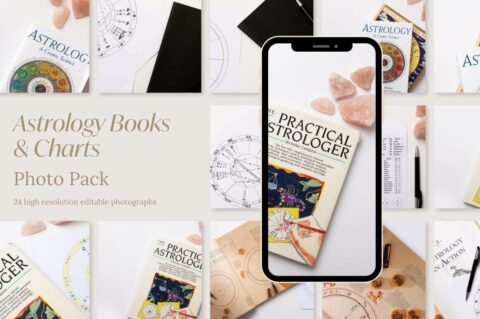I started freelancing in 2015, and in the past five years, I’ve picked up some pretty bad business habits.
Wanting to do everything myself, sending manual invoices, creating custom proposals and contracts for each client, communicating via email threads… the list goes on.
If I could give my former freelance self some serious advice, I’d shake her like a snowglobe and tell her to set up better systems and invest in a CRM.
Dubsado is the first, last and only business and client management solution you need for your business. It’s an all-in-one platform that offers you bookkeeping, client communication, project management and a whole lot more. Whether you’re a freelancer, creative entrepreneur, a service-based business or more, Dubsado will work for you and will help your business grow.
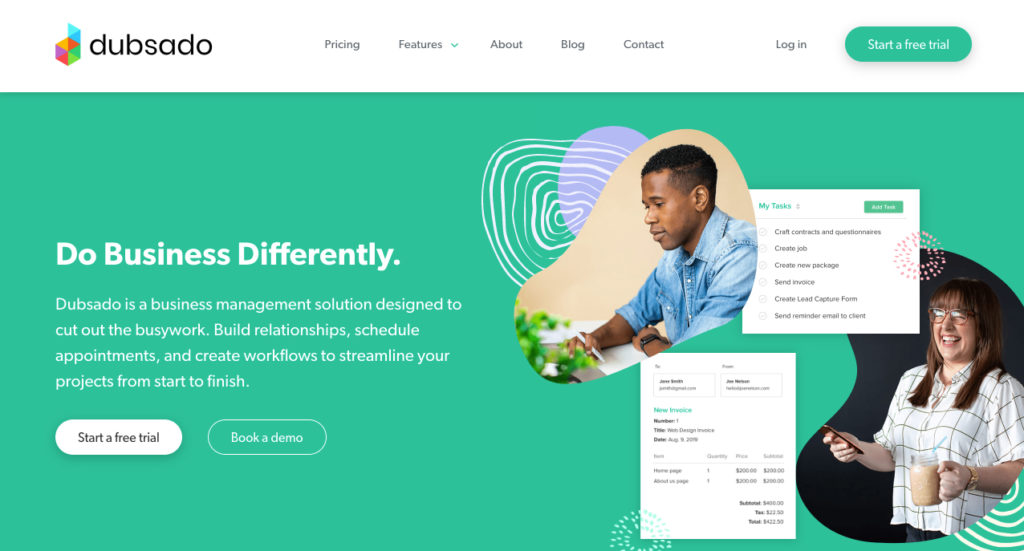
If you’re ready to work smarter and spend more hours on things that matter, read this blog post on why you should start using Dubsado.
This is purely my opinion and my reasons for using and recommending Dubsado to clients and friends. There are no affiliate links in this post, just good old fashioned well-informed advice, from one formerly stressed out and forever-busy freelancer to another, fighting the good fight against time-wasting and overwhelm.
What is Dubsado and why do you need it?
Dubsado is a Client Relationship Management (CRM) tool. Dubsado helps manage prospective and existing clients by streamlining and automating complex manual processes.
A CRM like Dubsado gives businesses a new way of interacting with their customers. With better systems in place, business owners can keep track of leads, onboard clients and manage every micro-interaction of the relationship all from within one platform.
Instead of having multiple programs to handle a small handful of tasks, Dubsado packs a serious punch by offering an all-in-one solution.
There are several other CRMs available, but some of these are painfully expensive and better suited to large-scale enterprises, businesses with hundreds of customers in various stages of the buyer journey or companies that have dedicated sales, marketing and customer relations teams.
For small and growing operations, solopreneurs, creatives and service providers, Dubsado is a fantastic CRM for small business ventures looking to grow.
Save time, increase your productivity and automate your business processes.
In the early stages of business, tending to tasks manually and using free software is a good way to go. However, over time, as your business evolves and your hours need to be used effectively, things like expense logging, contract writing and sending invoices eat away at your precious time.
If you’re managing these small tasks during billable hours, you’re losing out on money-making opportunities where you could be billing existing clients or nurturing leads to become new, income-generating customers. Also, if you’re managing these tasks – contract writing, invoice, sending emails – after hours, you’re taking away from your much needed personal chill time.
Dubsado is like a virtual assistant for your business; it will save you time and improve the relationships with your clients.
If you’re looking to:
- Spend less time on admin tasks
- Land new clients
- Enjoy repeat business
- Speed up your business processes
- Generate testimonials
Then Dubsado may just be the tool for you!
My work style before Dubsado
Before I started using Dubsado, I had a higgledy-piggledy process that took way too long to action and had way too many moving parts to keep track of. It looked something like this:
- Lead capture forms set up on my WordPress site with Caldera Forms
- Client questionnaires designed as interactive PDFs
- Manually generated contracts
- Task management with ClickUp
- Invoices sent with Freshbooks
- Time tracking with Freshbooks (and Harvest before Freshbooks)
- Emails, emails, emails, and more emails
Thankfully, Dubsado is cleaning this entire process up for me. I’ve only just started using it, and I can already tell that it’ll help me cut out a considerable amount of clutter from my life.
If you want to work smarter and say goodbye to unnecessary admin tasks, read more about Dubsado and the features that’ll revolutionise your business.
How Dubsado can help your business
Dubsado is a serious time and lifesaver. I’ll expand more into the features of the CRM below, but really quickly, here are my top 3 favourite things about Dubsado:
- It’s cost-effective. Your first three clients are free. After that, it’s only $35.00 per month – a nominal business expense to keep so many processes running.
- It’s customisable. You can add your own logo, branding, tone of voice, everything, and make the experience your own.
- The support is top-notch. From product tours, webinars, chat support (in working hours), email support and a Facebook group for the greater community, you’ll never have an unanswered question.
Dashboard for an overview of business operations and finances
Whenever you open Dubsado, you’ll be taken to your Dashboard. Here, you’ll get an overview of your financial goals, outstanding invoices, key dates and project timelines on your calendar, as well as any outstanding work that you need to do.
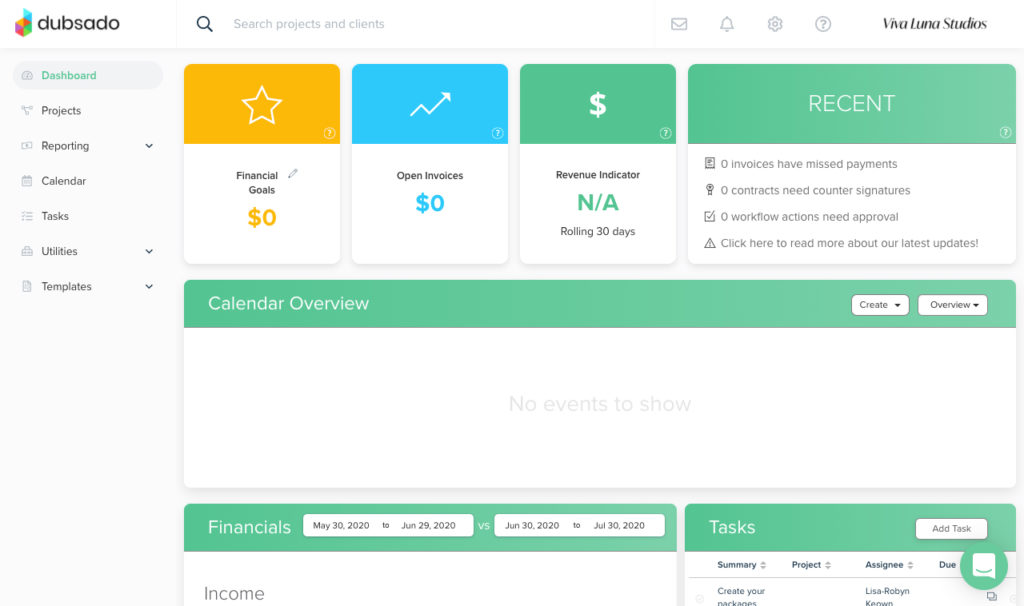
You also have an overview of your financials; income, expenses and profit; for a few weeks at a time, and a snapshot of your tasks for the day. I personally love the Financial Goals as it’s great for keeping you accountable to your finances and money mindset.
Central client communication in the Client Portal
One of the most frustrating things about project management is keeping track of documents and conversations. Manually generating and sending contracts, invoices, questionnaires and so on is tedious, and also having important information lost via email chains can lead to problems.
Dubsado includes an incredible Client Portal. Here, you’ll find records of each Project, invoice, contract or form related to a specific client, as well as an inbox which stores all of your back and forth communication. Tired of dealing with a million emails clogging up your inbox? Dubsado’s Client Portals keeps all emails in a central location so important info can’t be missed.
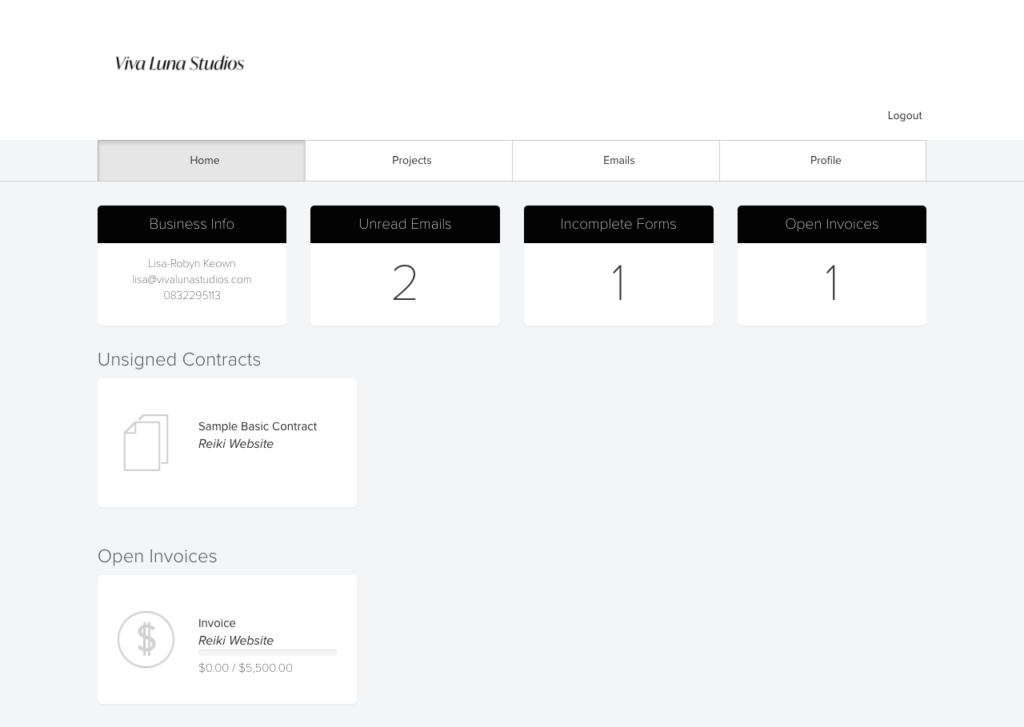
The Client Portal can be accessed via a unique URL shared between you and your client. The portals are password protected and secure. The Client Portal can be custom-branded with your logo and brand colours, making it an additional branded contact point.
Customise the platform with your branding
Branding is the most important aspect of your business. Displaying your logo and brand colours are key for creating visual consistency with your brand.
There is absolutely no Dubsado-related branding in any of your external, client-facing documentation or communication. Often, moving between different tools or apps can be confusing for your client, especially if these platforms use different branding across each space.
Even in Dubsado’s free plan, you won’t find Dubsado branding in any contract, invoice or document. You can add your own logos and brand colours to create an on-brand experience, and you can even customise the Client Portal.
Get paid, quick
With Dubsado, not only is it super duper easy to create and send an invoice, but you can accept payments for them too. By connecting your Stripe or PayPal account in the Brand Settings > Receive Money section, you can start accepting payments as soon as you send your invoice.
For the longest time, I’ve used Freshbooks. Freshbooks does allow for the acceptance of online payments, however, this is only through Stripe. For some reason, Stripe is not allowed in my country, South Africa, so I’ve had to come up with crafty ways for my local and international clients to pay me; a combination of PayPal, SWIFT transfers and bank deposits.
Thanks to Dubsado, I can hook up my Business PayPal account and accept payments instantly. A simple “Pay Now” button is embedded into the invoice. As soon as the client clicks this button, they’re taken to a PayPal check out which allows for payment via credit card and PayPal too.
It’s great giving clients the option of paying right then and there. It simplifies things from both my side and theirs.
Workflows to make the work, flow
If you have processes in your business that are repetitive, Workflows will help you automate this process so that you’re not losing time doing the same tasks over and over again.
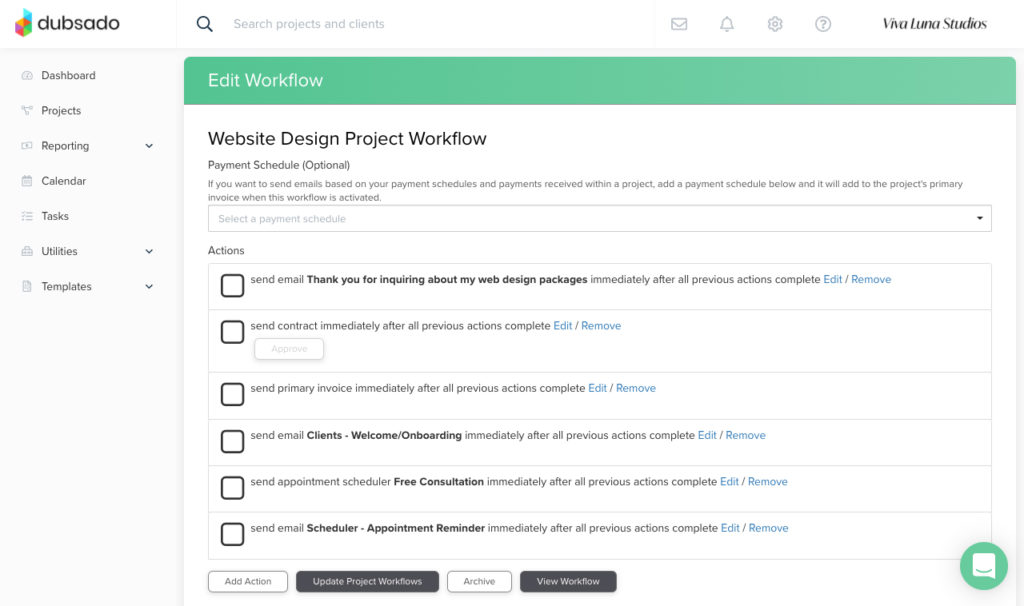
Dubsado Workflows let you create a cohesive customer relationship management process. You can automate emails being sent out, forms requiring action, invoices needing payments and more. They can be as simple or as complex as you like.
- An example of a simple workflow is as soon as a client pays an invoice, an email is sent automatically to thank them for the payment.
- An example of a more complex workflow could be sending a contact to a client as soon as a job is actioned. Once the contract is signed, the invoice is generated and sent to the client. Automatic reminders can be set up to nudge the client to pay for the invoice. Once the invoice is paid, an onboarding email will be sent to your client, introducing them to your brand, explaining the next steps and sharing aces to the Dubsado Client Portal and so on.
Workflows can be a bit complicated, especially the first time around, so I suggest planning out the process flow beforehand. You can also make use of Dubsado’s premade Canned Email templates, or create your own.
To help you along, there are some premade workflow templates that you can use.
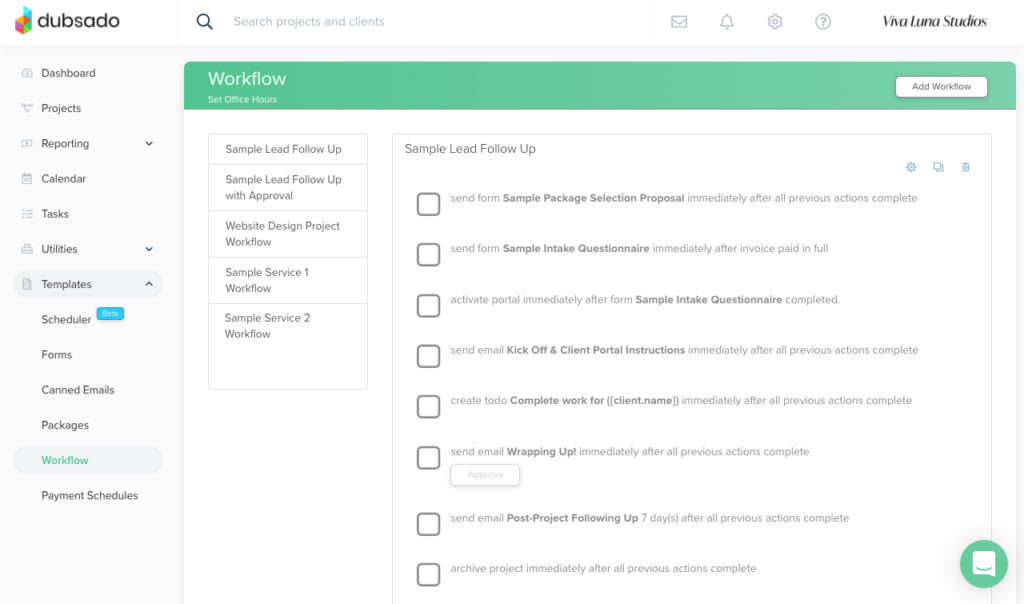
When you create a workflow, you can choose from several actions such as changing job status, sending an email, sending a contract or invoice, requesting a meeting via the Scheduler.
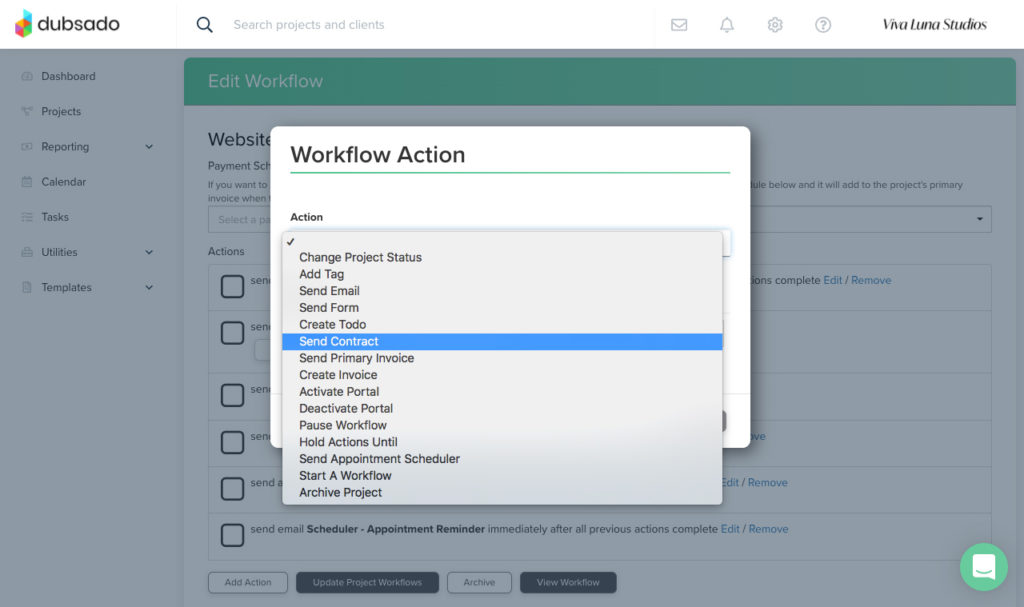
Once you’ve added an action, you can choose from relevant existing templates and customise all communication as you go along. Thanks to the Smart Fields, Dubsado will auto-populate things like your brand name, the client detail and the project specs for you.
As mentioned above, this can be a bit tricky to set up, but once it’s all done, your business will run like a dream.
Canned emails
Writing emails takes time, especially when you find yourself typing the same things over and over again. I used to save emails as templates in TextEdit files and copy and paste these over into new emails. Even this became tedious and time-consuming.
Dubsado’s Canned Emails are a big time saver. By default, you’ll find several pre-written emails for all uses. From payment reminders to contract and invoice sending mails, you’ll find plenty of done-for-you email responses that you can simply enable and send.
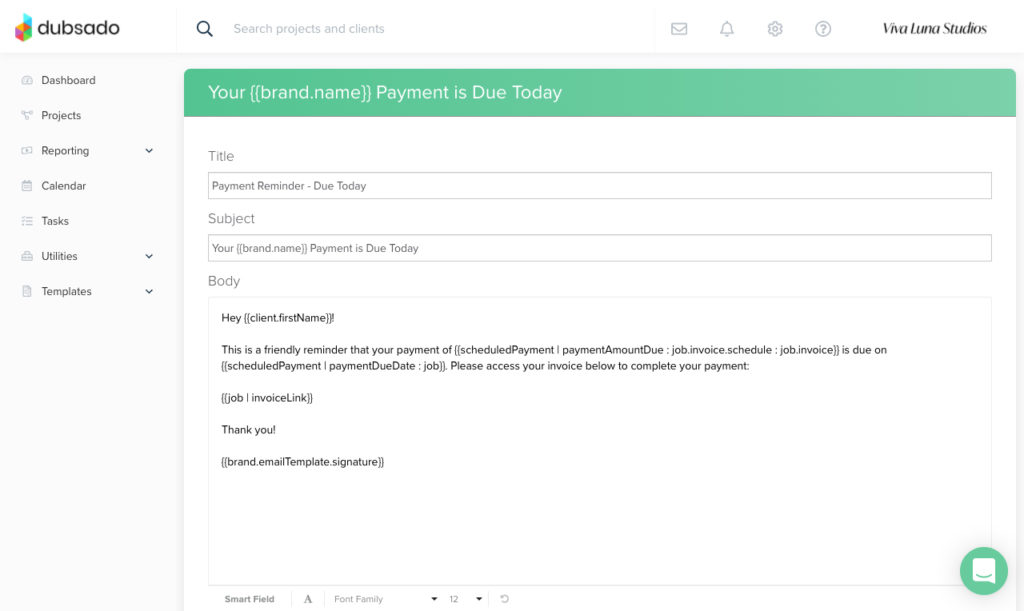
Each Canned Email comes with the Smart Field already set up, so it’ll pull over important per-Project details such as the client name, project name, due dates and more. These Canned Emails can easily be added to Workflow as is, but they can also be customised within a Workflow without changing the original template.
Easy peasy forms
Gone are the days of contracts, questionnaires and proposals all being manually generated and sent as a PDF attachment via email. Dubsado’s Forms feature will revolutionise how you get information from your client.
In the Templates > Forms section, you’ll see a collection of Form types that you can create. These include:
- Contracts – Quickly generate legally binding service level agreements or terms and conditions documentation.
- Sub-agreements – For when you have more than one contract document to sign. These can be extended contracts, projects out of scope, term amendments, non-disclosure agreements, and so on.
- Questionnaires – Great for capturing deeper levels of information about your client or a project. Can include a branding or web design questionnaire, a client onboarding intake form or a testimonial submission.
- Proposals – Showcase your products, services and add-ons, include packages and pricing and let your client book their Project, sign a contract and pay your rates all in one swift process. Invoices are automatically created when a client selects a proposal package, so you get booked out and make bank in a matter of seconds.
- Lead capture forms – Great for generating leads and helping you nurture them along the buyer journey. These can replace the standard contact form on your website, created with a contact form plugin.
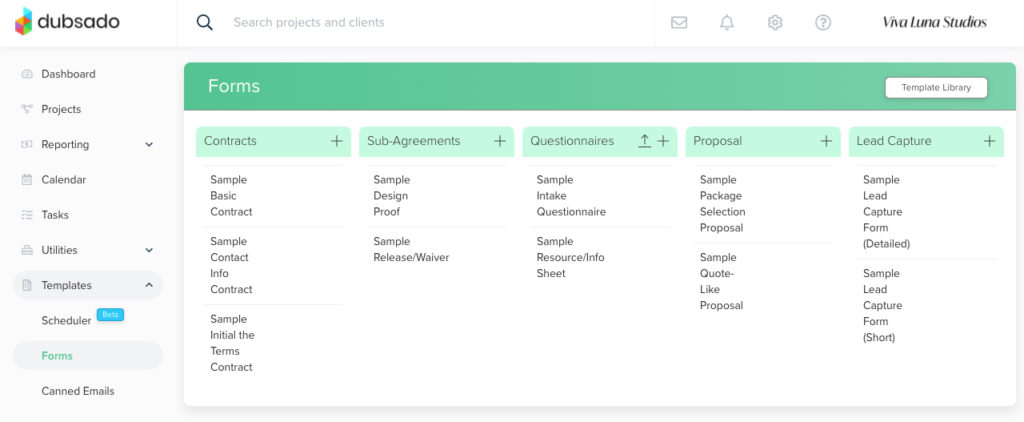
The Dubsado Forms are set up as templates. Here, you can create a form once, save it as a template and reuse this template for multiple clients. For example, back in the day, I would create individual contracts for each client using Google Docs, export it as a PDF and mail it to them as an attachment. What a mission. With Dubsado, you can create a contract template once and issue it to any new client that comes your way. Propsales with Dunbsado are also amazing as they can include the contract and invoice all in one. This takes a multi-step process and condenses it into one step.
Enabling Smart Fields will automatically pull client-populated data into their Project. If you need to, you can edit a contract after it has been added to a job without changing the contract template.
Forms are created using an easy-to-use drag and drop editor, no coding required!
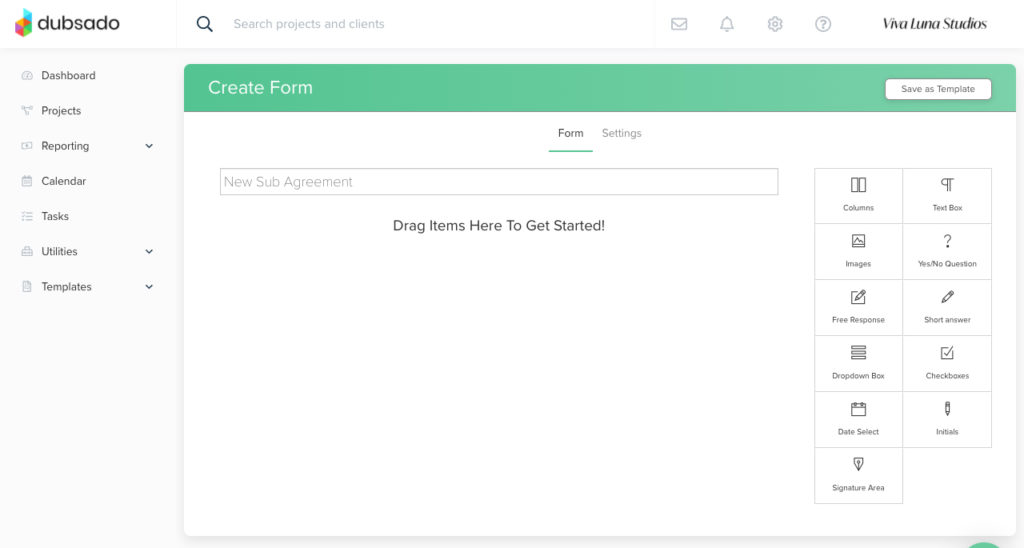
Lead capture made simple
I remember when I first started using WordPress, and I came across Contact Form 7. Wowzers. I found it so difficult to create and style a form back in those days. Now I use a combination of Gravity Forms and Caldera Forms (depending on client budget and form complexity), and thankfully, these options are easier to work with.
Using plugins to set up forms on your site is great, they’re super functional, and they certainly get the job done, but once a prospective client fills out a form on your site, you’re fully responsible for tending to the communication.
If the mail accidentally slips into your Junk or Spam folder, or if you mistakenly skip over a mail, you’ll have cost your business a new opportunity.
Dubsado’s Forms feature is a godsend. It lets your customers contact you and express their interest in working with you, all the while, tracking the lead and keeping related communication in one central place. As soon as they fill out a form and click Send or Submit, the form will arrive in your Dubsado Projects dashboard.
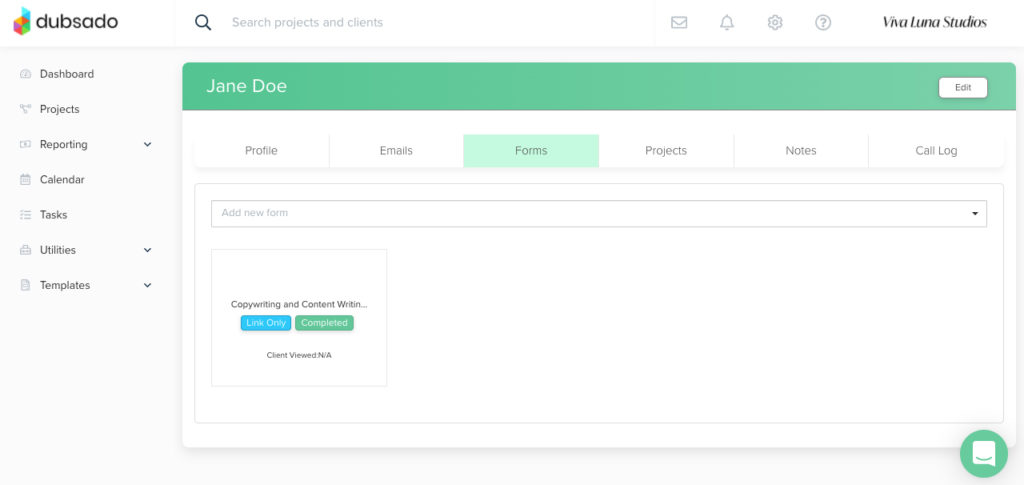
From here, you can get the ball rolling and move the prospective client along in the buyer journey. You can review the form, email the client, send a contract or prepare an invoice, all with a few clicks of a button, all from within the Dubsado platform. No emails or PDFs required.
I use a Dubsado form on my website as a lead capture form. Once someone enquires about my copy or content writing services, I can mail them directly from within Dubsado or get the process rolling by sending them a Proposal right there and then.
Time track your work
To help you keep track of your time spent on a project, Dubsado’s built-in time tracker will make sure you’re billing for every minute. You can add time tracking to existing Projects, existing invoices or create new invoices.
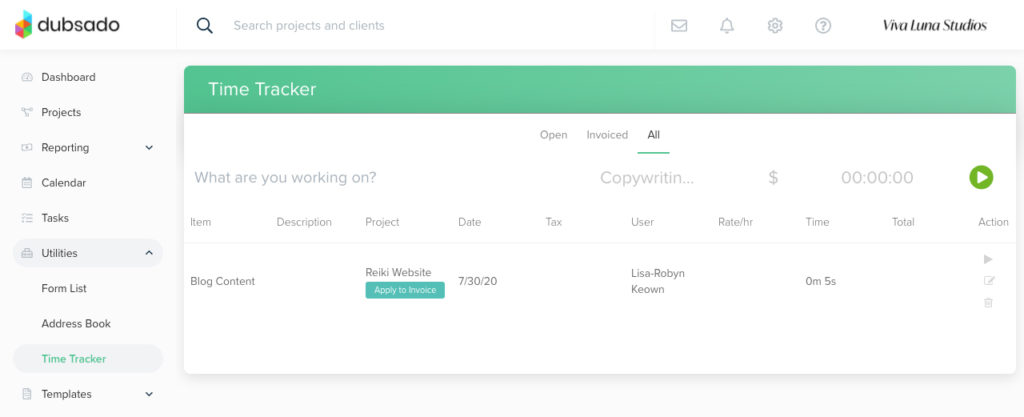
As soon as you’ve completed a work sprint and stopped the timer, you can hit a button and add the billable hours to the respective invoice.
Bookkeeping is a breeze
Personally, I still do my bookkeeping manually in a Google Sheet. It’s terribly time-consuming, but for some reason, I enjoy it. If you’re not a fan of bookkeeping – logging each expense and saving the proof of payment or receipt – then I’d highly suggest investing in a tech platform to help you along.
Dudsado’s bookkeeping feature will help you keep track of your business finances. Here you can keep track of your income and expenses so that when tax season rolls around, your finances are all accounted for and presented in easy to read reports.
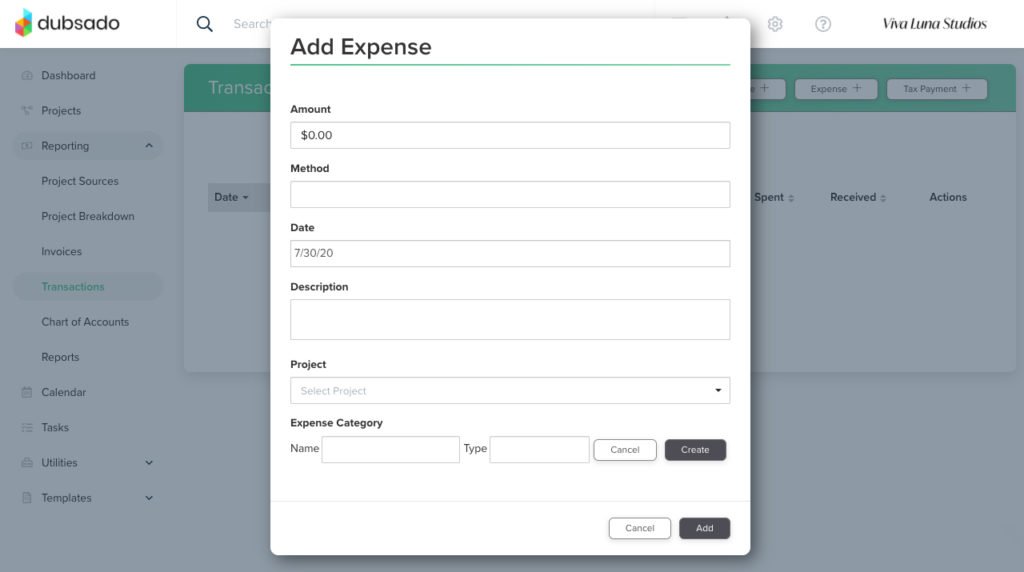
If you’re not using a tech platform to track your expenses, and you don’t have a manual system in place, I suggest using the Dubsado Reporting for your finances. When tax time comes around, your accounts will be in tip-top shape, ready for your accountant to handle.
At present, there is an integration available with Quickbooks. At the time of writing, a Xero and Wave integration is in the works.
Book meetings and appointments quickly
How many emails does it take to book a meeting? Three, on average.
Similar to Calendly or Acuity, Dubsado’s Scheduler (currently in beta) gives you an appointment scheduling tool to book your meetings and client calls.
Instead of emailing or messaging back and forth to set up a suitable meeting time, simply send your Scheduler to your client and let them choose the best time slot to connect with you.
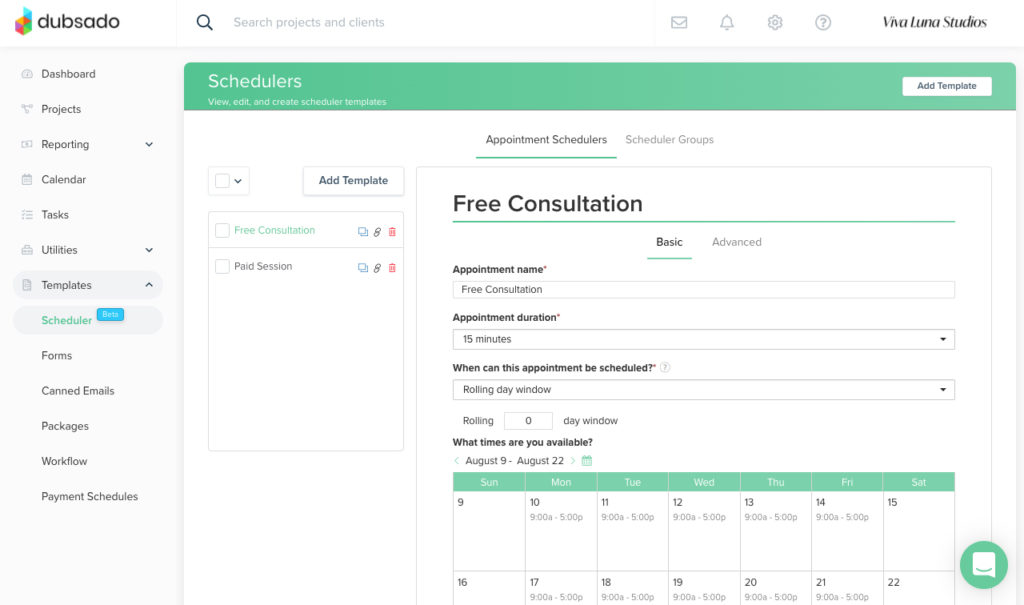
The Scheduler ships with two default templates but you can easily create your own template to suit your needs. Perhaps you want a client to schedule a distance reiki healing session, an astrology reading, a free discovery call, etc. You can create these as templates, include a line item in the Advanced tab, book a new appointment and receive payment for your session in minutes.
You can choose to embed a Scheduler on your website, this way you have your appointment booking form out in the open for new leads to peruse and book through. Or, if you want to create an appointment with a specific client, you can send them a Scheduler link directly through a Project.
Stay on top of things with Tasks
Dubsado’s Task feature helps you set clear goals and milestones to keep your projects on track. Tasks can be general, or they can be assigned to a specific Project. The Tasks will appear both in the Task tab as well as in the Project itself.
Tasks can display as lists or as boards, employing the Kanban method for task management.
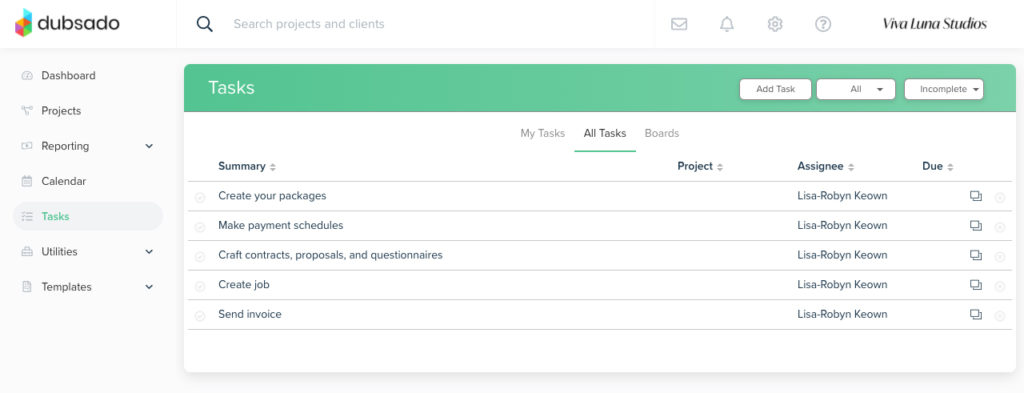
Integrate Dubsado with Zapier for more automation
If you’re obsessed with automation, you can integrate Dubsado with Zapier.
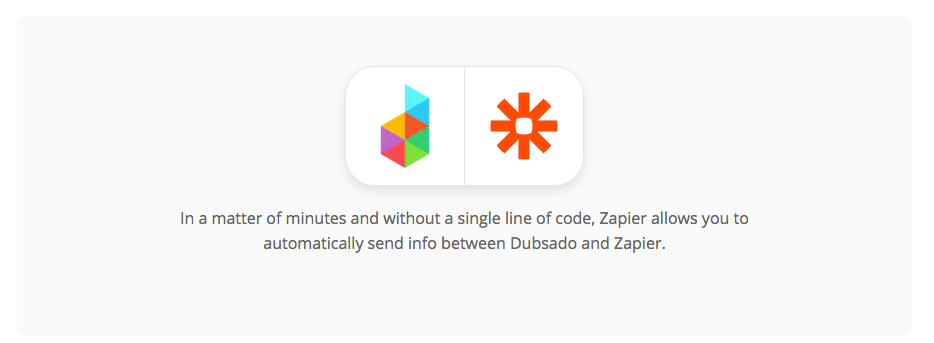
Here are a few examples of triggers and actions you could set up with the Zapier and Dubsado integrations:
- When a client completes a lead capture form, their details are automatically added as a subscriber to your email list (MailerLite, MailChimp, ActiveCampaign and more).
- As soon as a payment is received, you’ll automatically receive an SMS to your mobile to alert you that you’ve made bank.
- Once a client signs a contract, a message will automatically post in a Slack channel to notify you and members of your team that a new customer is ready to be onboarded.
Between Dubsado’s Workflows and the powerful automation you can set up with Zapier, you’ll cut down so many tedious admin tasks, if not all of them.
Dubsado is always being improved
One final thing to mention is that Dubsado is constantly being updated. I already mentioned the pending Wave and Xero integrations coming up on the horizon (I’ve been thinking of switching to Xero so I can’t wait for this to kick off).
Other cool features coming up that I’m really excited for include:
- An integration with Zoom and the Scheduler to easily set up video call meetings
- Text reminders for scheduled meeting and appointments
- Conditional logic for forms
Dubsado is already a super-comprehensive platform that does so much already. Anything more is just a bonus.
They have great customer service
Personally, I haven’t had to contact the Dubsado support team yet, but, while I was researching this CRM, I noted how frequently other people mentioned the support and how great it was. I have no doubt that, should I have a question or problem, someone will help me out with whatever I’m struggling with.
If you have questions about Dubsado, you can book a demo to get a feel for the platform before you decide to invest. Once you commit, you can book a free one-on-one call with one of their support team members who will help you walk through your account set up and various processes.
Finally, there’s also a great Facebook community where Dubsado team members and other Dubsado users share information, offer feedback and generally help others along. If you’re a fan of social media and Facebook groups, join their group!
There are also a number of webinars happening all the time. Here, pro Dubsado users who demonstrate how they’re using this CRM in their business. For example, there’s a webinar kicking off where a lawyer shows how she uses Dubsado, and another (which I’m excited for) that teaches ways to customise the Dubsado forms using CSS.
I’ve only recently started using Dubsado and I can already tell I’ll fall in love with it. If you’re considering using a CRM, I highly suggest checking out Dubsado. It’s free for up to three clients after which, it’s $35.00 a month.
I hope you liked this thorough rundown of Dubsado. If you start using the CRM, let me know!